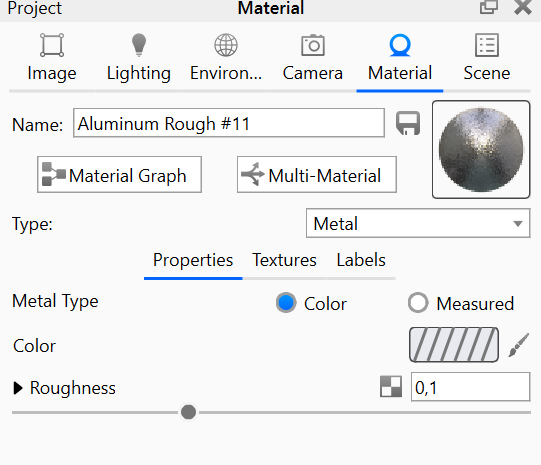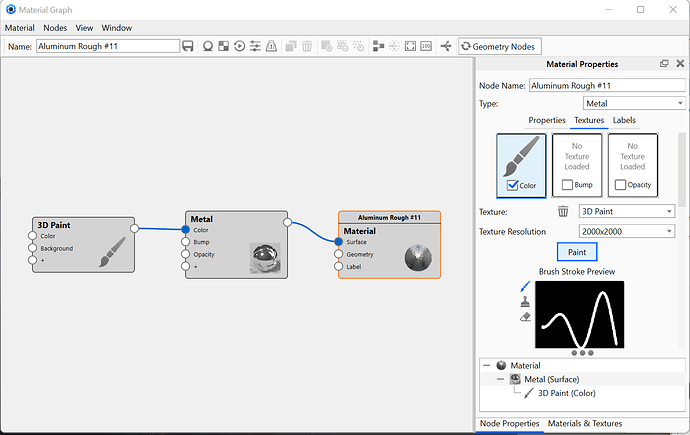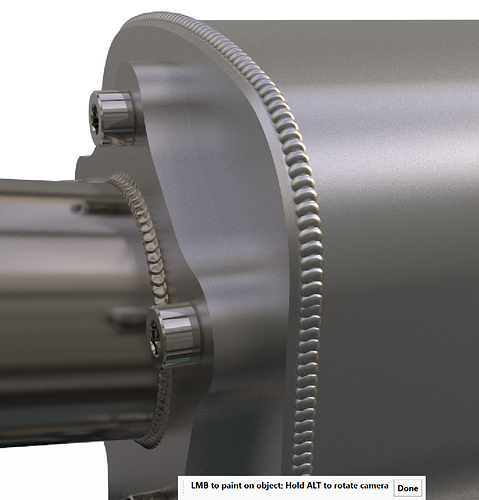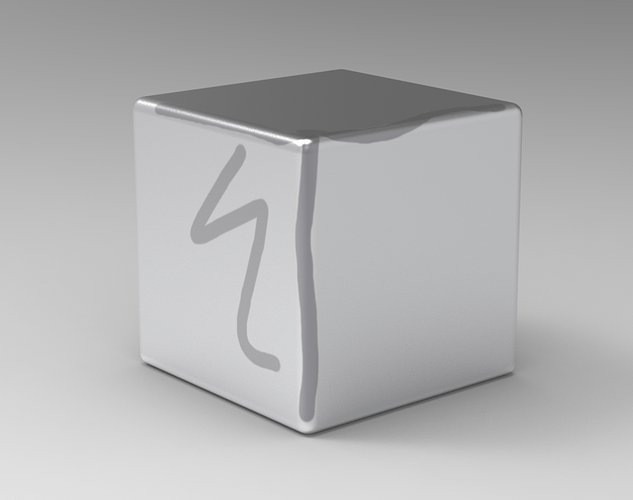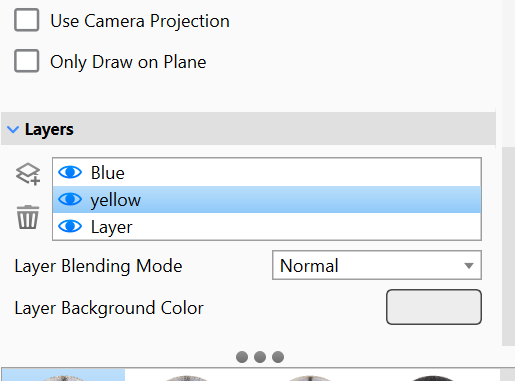Hi!
Im trying out 3d painting to quickly color welds and the surface next to the welds on exhaust pipes. But im getting nowhere with the tool. The painting doesnt show at all. it works when i aply a “paint” material to the pipes. But not when i have a metal material. Ive tried both “measured” and “color” on the metal. This is really anoying and i would appriciate any help on this! Thanx in advance!
Regards Johan
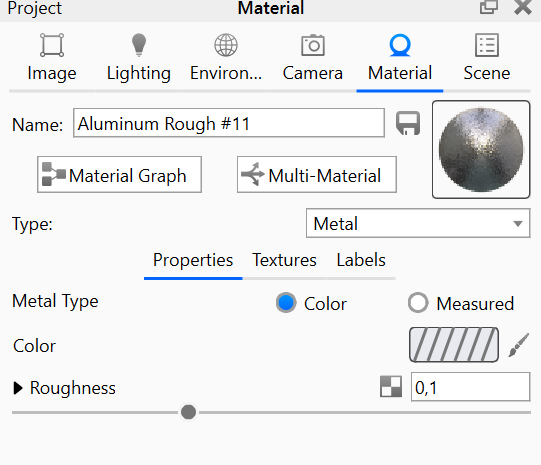
I should work if you put it on ‘color’ like in your screenshot and use a different color to paint.
You’re using 2023?
Thanx for your reply! I figured it out! It doesnt work if you paint directly in the first “layer” the program creates. You have to create a new layer and then you can paint on metal!
I dont understand why buts that was the case for me.
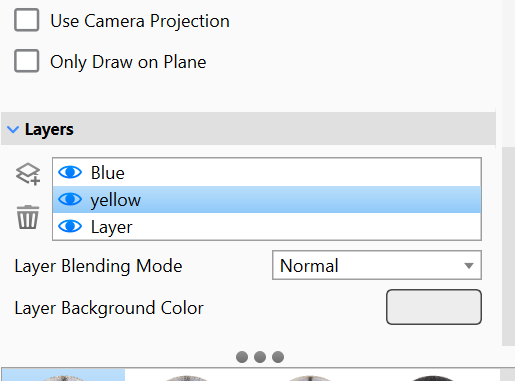
I’ll try to look into that since I’m testing KS a bit as well. I didn’t create an extra layer this time. But when I created textures for the ‘back to school’ challenge I also had some weird things with painting on metal to get some ink stains on a fountain pen nib. I ended up by cheating and copying the nib on top of it with a change in y-axis as a transparent plastic and paint on that.
So there might be something weird going on. For your model no solution anyway since it has all the corners.